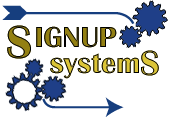Signup Systems 1.0 Demo
This page has been set up to provide a basic inventory of public website functions immediately available for your use with the Signup Systems Event Management Applications. The links below are either to web directories (surrounded by forward slashes "/amb/") containing a set of pages related to an available feature or directly to single pages which perform specific functions. Due to the fact that upon installation your database will be largely empty, some of the links lead to pages which won't work immediately because they rely on real data to perform. For instance, the Grad site pages require courses to be in the database with Graduated attendees. In those cases, the links below will indicate whether they will work immediately or if "Data Required for Link To function".
Generally speaking, you will want to familiarize yourself with the administration features and terminology of the Signup Systems applications before trying to implement these public website features. By doing that first, you will likely begin to populate the database tables necessary to test the public website features inventoried here.
- /activate/ - The main page in this directory demonstrates how a form can be used as part of your Ambassador/Associate referral program. It also demonstrates how the powerful "a" script at the root of this site works as part of our referral tracking technology.
- /amb/ - This directory contains all the scripts and logic to start an Ambassador/Associate referral program and begin taking signups fairly quickly. There are also referral program member scripts created for reporting on their referrals and tracking the clickthroughs to your site.
- /authenticated_user_options/ - Once you have allowed your customers to create User Accounts, there are a number of features you can offer them. For instance, you can display a list of the Order Forms they've purchased. You can also display their payments with links to receipts. See this page for a number of the Authenticated User options available to you.
- /cart/ - Data Required for Link To function. The set of pages and scripts needed for public shopping cart. In order to use the public shopping cart functions of this system, you will first need to create a "Shopping Cart" in the admin system for this website. You must create a different shopping cart for each website hosted within a Signup Systems installation, and a different currency can be chosen for each. This allows international businesses to capture all their business into a single database while also ensuring their shopping carts are used to sell to customers in their appropriate currencies while collecting the correct taxes based on your customer's location.
- /catalog/ - This directory contains a single page containing code examples for creating cart URLs and dynamic page displays for products & offers. Once you have populated your database with products and offers to sell on your public website, this page should be consulted to determine how to proceed.
- /code/ - Data Required for Link To function. The page in this directory contains a form which your customers can use to "unlock" offers you've created for them if they enter the correct password. Offers can be created that have passwords and expiry dates so you can make certain offers available for short periods of time as part of a marketing campaign, such as the creation and distribution of a limited time offer coupon. This page will only function once a Shopping Cart has been created for this website. See the notes on "/cart/" above.
- /contact/ - This page contains special code to display the CPID and WID cookies planted on your prospects' computers. If you use the Campaign system or referral program technology as part of your marketing, collecting this information even when a prospect calls in may be essential to the integrity of your programs and the accuracy of their statistics.
- /form_by_email/ - This page demonstrates how you can create virtually any kind of web form using HTML submitted to our "email_form" script and have the values for that form submitted to you by email. This is a very simple but powerful script that you will likely find many uses for.
- /grads/ - When people complete your courses, you will typically change their Attendee Statuses from "Active" To "Graduated". If you do that, you will be able to create special graduate's only directories in your site for grads of your courses on a course by course basis.
- /members/ - Create private Member's only webpages or entire websites only available to Members of "Programs" you manage and create in your database. You can even create different membership levels by nesting folders inside each other.
- /pass/ - When someone has forgotten their password, they can enter their email address and a new password will automatically be generated and sent to them by email.
- /reg/ - Data
Required for Link To function. The files in this folder allow Attendees
to cancel, transfer, reassign, and confirm their attendance. This is a very
powerful set of scripts that your customer care staff will have to be very
familiar with. These scripts in combination with the Email Drip System in
your administration site can ensure that your event attendance numbers are
very accurate and predictable. Here's an example of what the link might
look like when sent to your clients to administer to their attendance records:
- show_booking_info - Data Required for Link To function. This is a single page used by the event calendaring system to display the hotel specific booking info that gets stored with each Event in the admin section of your site. This information may be essential for your clients to know before booking a room at a hotel or lodging near your event:
- showevents.py - Data Required for Link To function. This will be one of the very often called to scripts in your public website since it will automatically display an Event Calendar based on the SKU ID passed to it. Simply replace the xx with the SKU ID for the specific course and embed the following code into any page on your site and an Event Calendar for that SKU will automatically be displayed:
- /signup/ - This folder contains the logic for handling all the automated Form Builder signup forms in our system. An example of the signup form system can be seen on the Grads page. The actual code embedded in the HTML for the Grads page is shown below. When you create a form in the admin section of your site, it will provide you with the code snippet to forward to your webmaster which will be identical to the code below except for the ID number:
- /unsub/ - Data Required for Link To function. This folder contains the page and scripts responsible for allowing customers to manage their subscription levels. To comply with Internet privacy standards on every email you send to people on your mailing list you must have an option to allow them to Unsubscribe themselves. The Admin system for emails uses default email footers to ensure a subscription options link is added to each email you send whether plain text or HTML. The structure of that URL is as follows: